Hey everyone. I really have scan tools on the brain today. I know that we have talked about scan tools before, but I want to talk about them again. To say they are important to fixing cars would be the understatement of the year.
The main reason I have been thinking so much about scan tools is, I got a new laptop. You might be thinking “Charles, what does you getting a new laptop have to do with VW scan tools”. Well I picked this laptop up specifically to use as a VW scan tool. I picked up a small netbook from Asus. It is a pretty cool little laptop with a touch screen. I did shop around some, and realized we are at a transition point with laptops. They are trying to combine a tablet and a laptop. Sadly they are doing a so-so job. Just a heads up if you are planning for a new laptop soon.
There are a few reasons I wanted to get back to a laptop based scan tool at work.

Source: Ross-tech.com
- With every factory update for scan tool, something gets messed up. This usually involves programming VW keys
- You can count on the program running slower.
- We almost always have a scanner down at the shop. Now we have 1 totally down, and one the Bluetooth doesn’t work.
- There is also times were the working scan tools are all being used. I am no fan of waiting for a scan tool.
For the past 7 or 8 years, I have been using an aftermarket scan tool software from Ross-Tech called VCDS. It is scan tool software and cable built specifically for Volkswagen-Audi group cars. This software is awesome. It has always been ahead of VW factory software. We can do things with VCDS that would never happen with VW factory scan tools.
A few weeks ago, I had a 2013 Beetle come in with an ABS light. I pulled the codes and found I had a fault for the right rear speed sensor. After using the factory scanner to monitor the wheel speed, I felt like I was getting nowhere. I hooked up VCDS and graphed the readings of each wheel. Every so often, I could see the right rear wheel speed drop by a few mph. I wish I had the screen shot of that. Faster readings, more information, and the ability to see more info at one time, what is not to love.
There are some limitations to VCDS. It may come as a shock that VW has proprietary information. The main thing they keep under wraps is immobilizer information. We still need the factory VW scanner to program keys. I also can’t use VCDS for warranty work. VW has a diagnostic system called Guided Fault Finding GFF. Any car under warranty that requires any scan tool work must be done with GFF. This system runs all faults for the car, and creates a plan for a tech to perform. Sometimes it is great. Other times you spend 30 minutes pressing buttons and getting nowhere.
What can a mechanic do with a scan toolThere are some super cool things I can do with VCDS or the VW scan tool. There is way to much to list, but here are some of the coolest:
- Read faults of most car computers
- See activation of most buttons on the car. Like the horn, or cruise control buttons
- Activate outputs like the horn, turn signals, engine fans, door locks and more
- See the values the computer sees. We can see if the car thinks the doors are locked, what temperature the car thinks the engine is, what the tire pressure is, even engine compression on some cars
- Force tests to run. We can force the car to run certain tests. This is mostly for checking things that make your check engine light come on. We can run the test to make sure your gas cap is on properly
- Turn on or off some features. I can change things like, the confirm beep when locking or unlocking doors, auto lock at 15mph, and tons more. The newer cars have a lot of things you can change.
What a mechanic CAN NOT do with a scan toolThere is this idea out there some folks have. That is we can hook up the computer and it tells us what to replace. That largely comes from mechanics hooking up the computer and throwing a part on a car. Also most customers simply don’t know. Here is what we can not do with a scan tool.
- Predict the future. Sure I can get an idea of a car’s health. But it is not a crystal ball.
- Just plug it in and find the problem.
When a fault is stored, it gives a system that has failed. It is up to the tech to interpenetrate and diagnose the failed part.
- Change the design of the car. If you don’t think the seat heaters get hot fast enough, there is nothing I can do with the scan tool. The car is built the way it’s built. I can do some fine tuning, but the scan tool will not make a red car blue.
I hope this has helped clear up any question you might have about scan tools. There are also tons of aftermarket scan tools from Snap-On, Matco, and others. If you work on Audi or VWs, I recommend VCDS. If you think that $350 is expensive for a scan tool, try buying a $5000 VW scan tool. If you have any questions about VCDS, or automotive scan tools, please post them up in the comments.
 CRP deals in a ton of OE automotive parts. They also make the factory DSG fluid for VW. Having them as a sponsor will give us access to more information about fluids than I would ever get from VW. I am really excited to have them as a resource of information. To learn more about the great products they have, check out CRPAutomotive.com
CRP deals in a ton of OE automotive parts. They also make the factory DSG fluid for VW. Having them as a sponsor will give us access to more information about fluids than I would ever get from VW. I am really excited to have them as a resource of information. To learn more about the great products they have, check out CRPAutomotive.com
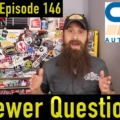

 At some point in most VW owners life they will get a check engine light. For about the 4th time in my Passat’s life, the check
At some point in most VW owners life they will get a check engine light. For about the 4th time in my Passat’s life, the check
